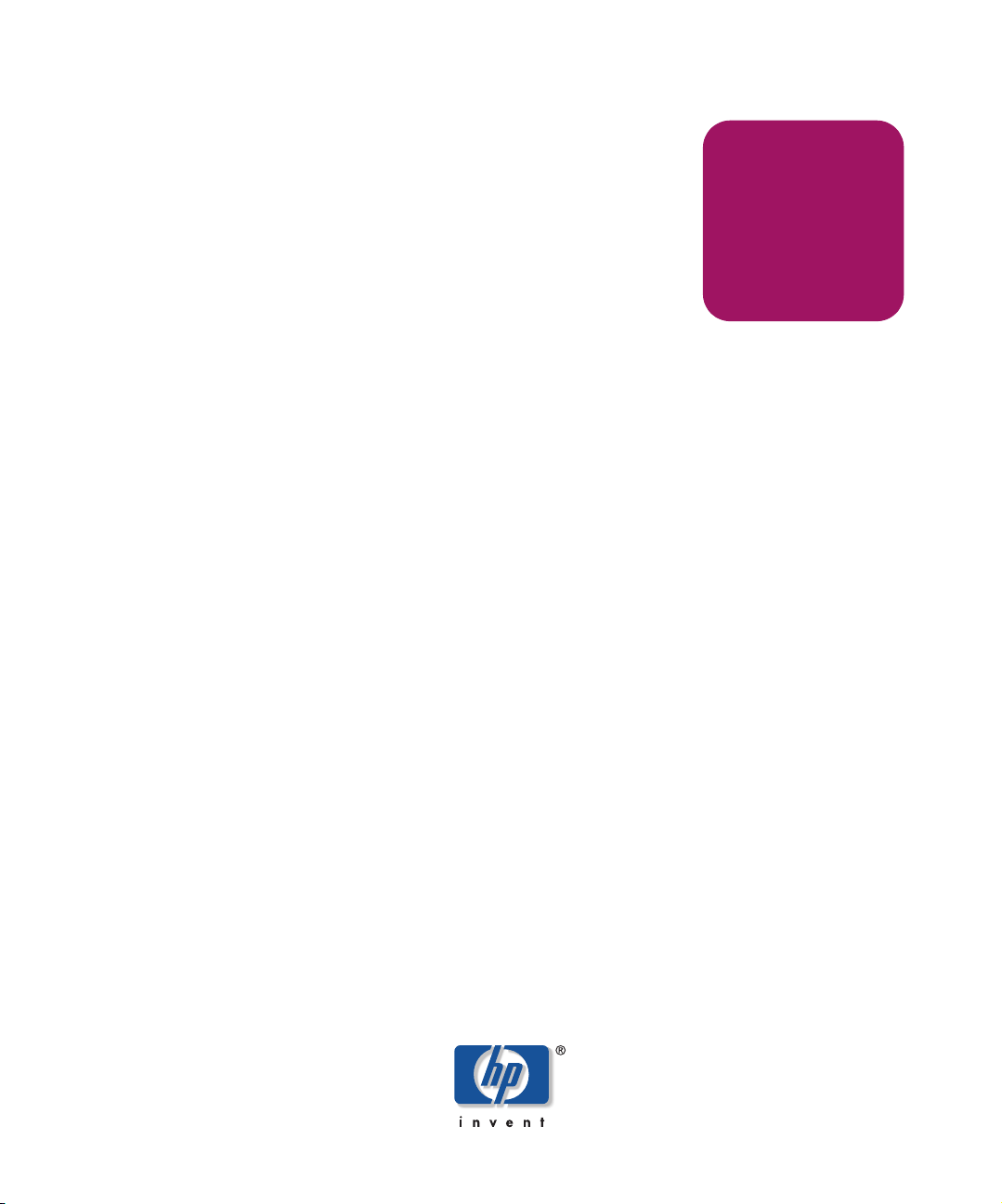
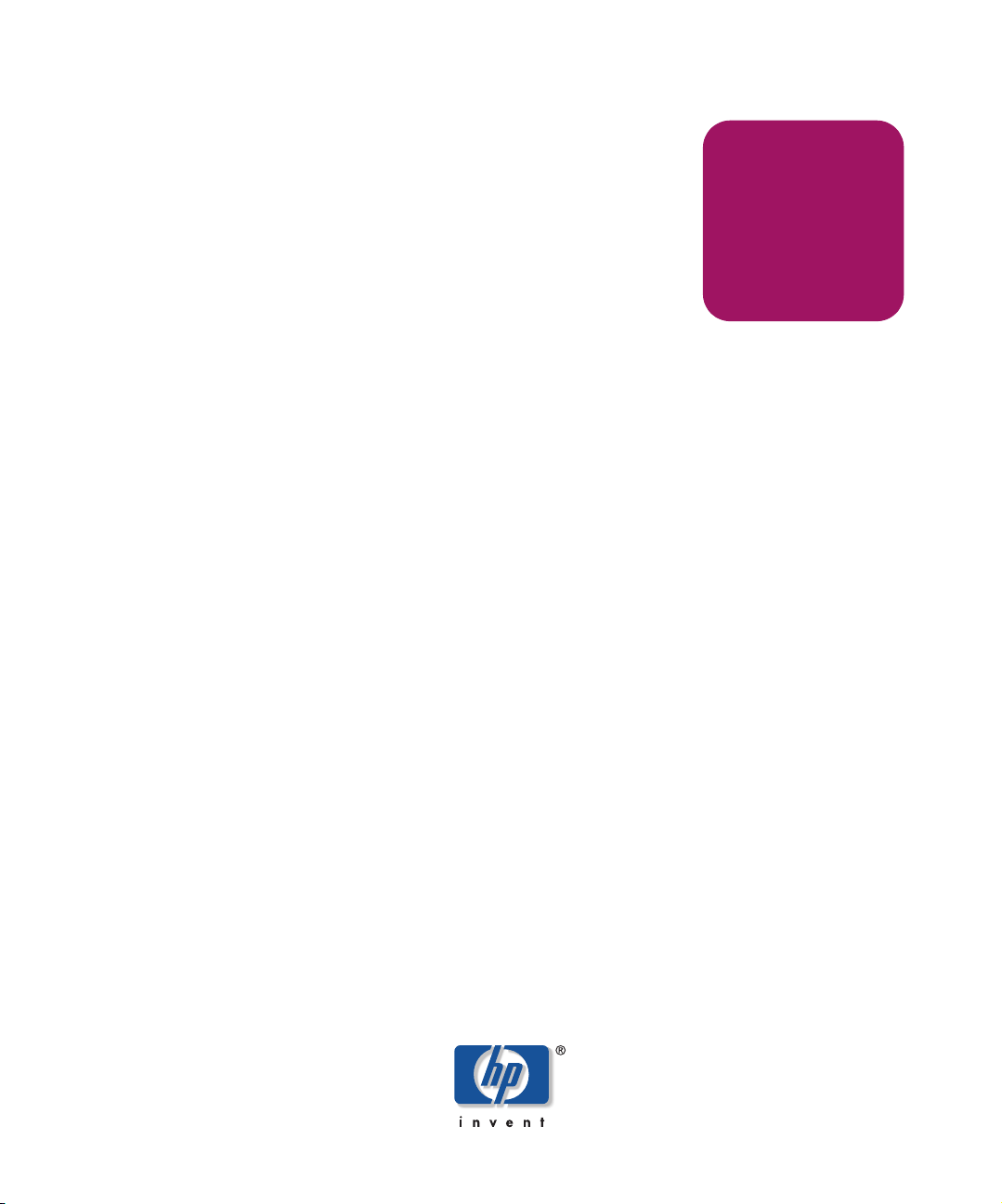
This guide describes how to configure and use the HP OpenView Storage Management Appliance software v2.1.
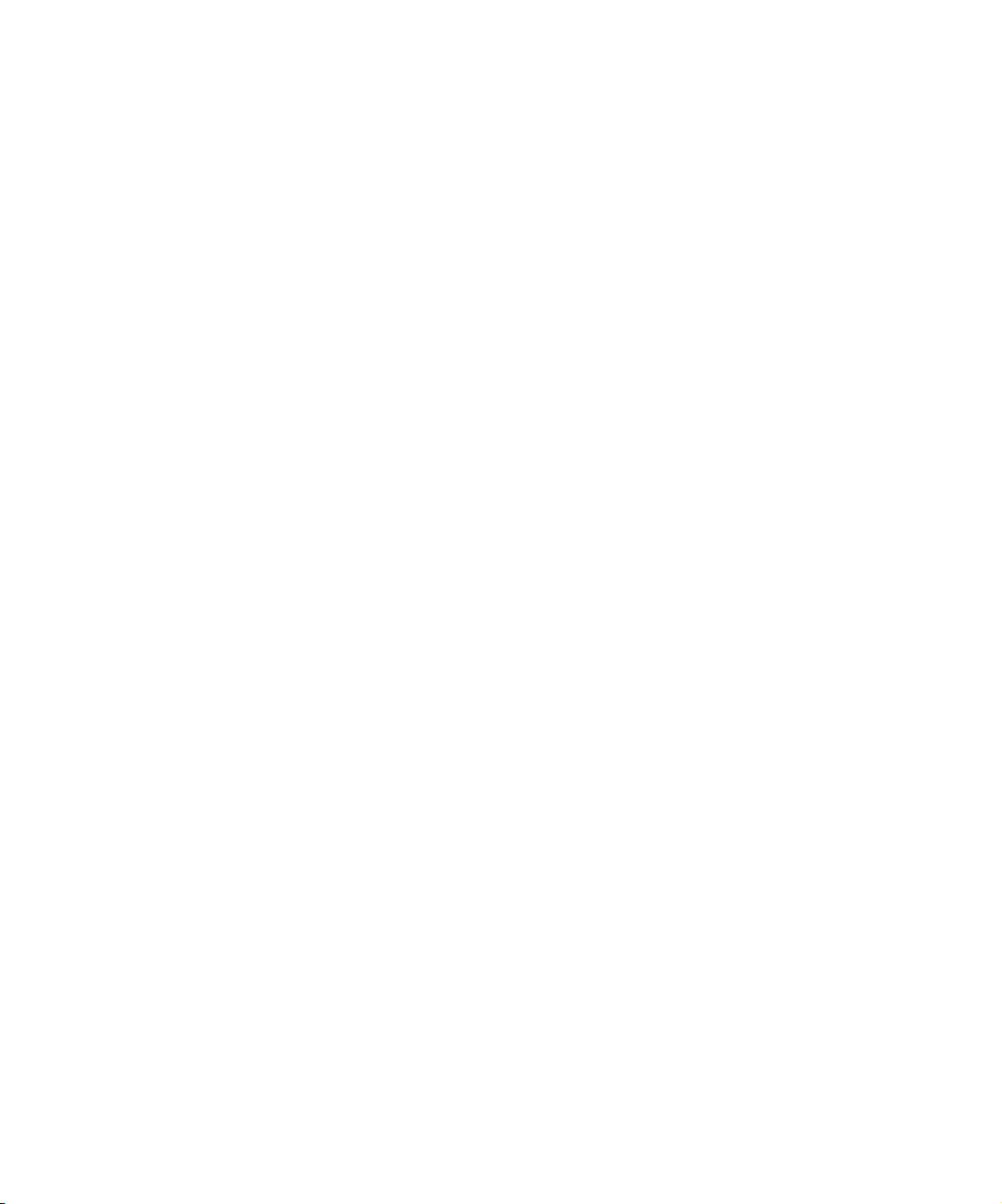
© Copyright 2002–2003 Hewlett-Packard Development Company, L.P. Hewlett-Packard Company makes no warranty of any kind with regard to this material, including, but not limited to,
the implied warranties of merchantability and fitness for a particular purpose. Hewlett-Packard shall not be liable for errors contained herein or for incidental or consequential damages in connection with the furnishing, performance, or use of this material.
This document contains proprietary information, which is protected by copyright. No part of this document may be photocopied, reproduced, or translated into another language without the prior written consent of Hewlett-Packard. The information contained in this document is subject to change without notice.
Compaq Computer Corporation is a wholly-owned subsidiary of Hewlett-Packard Company. Microsoft®, MS-DOS®, MS Windows®, Windows®, and Windows NT® are U.S. registered trademarks of
Microsoft Corporation. Hewlett-Packard Company shall not be liable for technical or editorial errors or omissions contained herein. The
information is provided “as is” without warranty of any kind and is subject to change without notice. The warranties for Hewlett-Packard Company products are set forth in the express limited warranty statements for such products. Nothing herein should be construed as constituting an additional warranty.
Printed in the U.S.A.Storage Management Appliance Software User Guide Fourth Edition (October 2003) Part Number: AA-RS0AD-TE

About this Guide. . . . . . . . . . . . . . . . . . . . . . . . . . . . . . . . . . . . . . . . . . . . . . . . . . . ix
Intended Audience . . . . . . . . . . . . . . . . . . . . . . . . . . . . . . . . . . . . . . . . . . . . . . . . . . . . . . . x
Related Documentation . . . . . . . . . . . . . . . . . . . . . . . . . . . . . . . . . . . . . . . . . . . . . . . . . . . x
Document Conventions . . . . . . . . . . . . . . . . . . . . . . . . . . . . . . . . . . . . . . . . . . . . . . . . . . xii
Text Symbols . . . . . . . . . . . . . . . . . . . . . . . . . . . . . . . . . . . . . . . . . . . . . . . . . . . . . . . . . .xiii
Equipment Symbols . . . . . . . . . . . . . . . . . . . . . . . . . . . . . . . . . . . . . . . . . . . . . . . . . . . . .xiii
Rack Stability . . . . . . . . . . . . . . . . . . . . . . . . . . . . . . . . . . . . . . . . . . . . . . . . . . . . . . . . . . . . . xiv
Getting Help . . . . . . . . . . . . . . . . . . . . . . . . . . . . . . . . . . . . . . . . . . . . . . . . . . . . . . . . . . . . . . xv
HP Technical Support . . . . . . . . . . . . . . . . . . . . . . . . . . . . . . . . . . . . . . . . . . . . . . . . . . . xv
HP Storage Website . . . . . . . . . . . . . . . . . . . . . . . . . . . . . . . . . . . . . . . . . . . . . . . . . . . . . xv
HP Authorized Reseller . . . . . . . . . . . . . . . . . . . . . . . . . . . . . . . . . . . . . . . . . . . . . . . . . . xv
1 Understanding the Storage Management Appliance Software. . . . . . . . . . . . . . . . . . .1Software Features . . . . . . . . . . . . . . . . . . . . . . . . . . . . . . . . . . . . . . . . . . . . . . . . . . . . . . . . . . . 2
Logging On. . . . . . . . . . . . . . . . . . . . . . . . . . . . . . . . . . . . . . . . . . . . . . . . . . . . . . . . . . . . . . . . 4
Logging On to the System Management Home Page . . . . . . . . . . . . . . . . . . . . . . . . . . . . 5
Browser Configuration . . . . . . . . . . . . . . . . . . . . . . . . . . . . . . . . . . . . . . . . . . . . . . . . . . . . . . . 7
Configuring Internet Explorer . . . . . . . . . . . . . . . . . . . . . . . . . . . . . . . . . . . . . . . . . . . . . . 7
Clearing the IE Browser Cache Manually. . . . . . . . . . . . . . . . . . . . . . . . . . . . . . . . . . 7
Configuring Netscape Navigator . . . . . . . . . . . . . . . . . . . . . . . . . . . . . . . . . . . . . . . . . . . . 7
Clearing the Netscape Navigator Browser Cache Manually. . . . . . . . . . . . . . . . . . . . 8 Configuring Netscape Navigator for Linux Operations . . . . . . . . . . . . . . . . . . . . . . . 8 iii Storage Management Appliance Software User Guide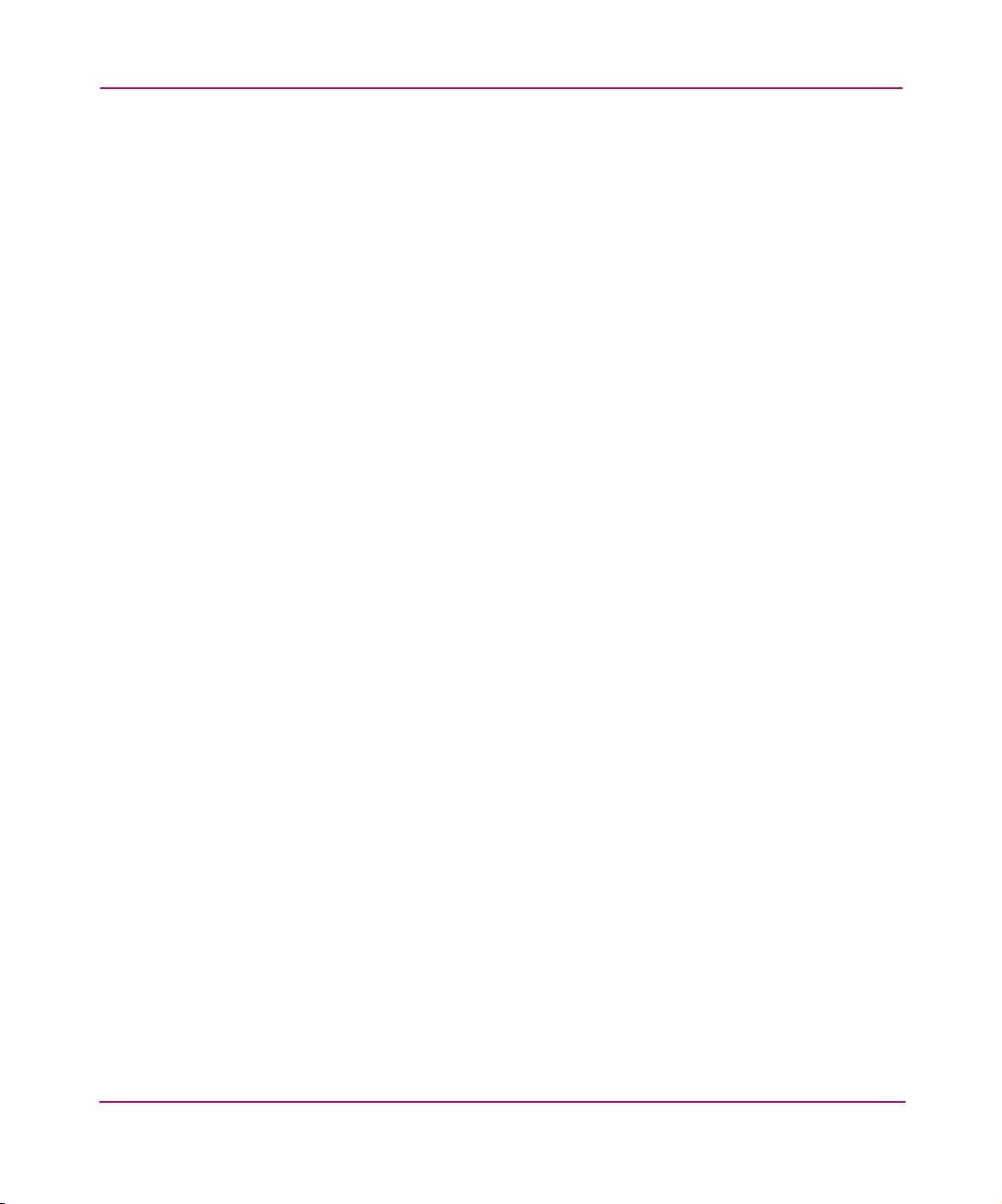
Home Page . . . . . . . . . . . . . . . . . . . . . . . . . . . . . . . . . . . . . . . . . . . . . . . . . . . . . . . . . . . . . . . . 9
Getting Started Page. . . . . . . . . . . . . . . . . . . . . . . . . . . . . . . . . . . . . . . . . . . . . . . . . . . . . 10
Tools Page . . . . . . . . . . . . . . . . . . . . . . . . . . . . . . . . . . . . . . . . . . . . . . . . . . . . . . . . . . . . 11
Devices Page . . . . . . . . . . . . . . . . . . . . . . . . . . . . . . . . . . . . . . . . . . . . . . . . . . . . . . . . . . 12
My Links Page . . . . . . . . . . . . . . . . . . . . . . . . . . . . . . . . . . . . . . . . . . . . . . . . . . . . . . . . . 13
hp.com Link . . . . . . . . . . . . . . . . . . . . . . . . . . . . . . . . . . . . . . . . . . . . . . . . . . . . . . . . . . . 13
User Interface Features. . . . . . . . . . . . . . . . . . . . . . . . . . . . . . . . . . . . . . . . . . . . . . . . . . . . . . 14
Session Pane. . . . . . . . . . . . . . . . . . . . . . . . . . . . . . . . . . . . . . . . . . . . . . . . . . . . . . . . . . . 15
Online Help . . . . . . . . . . . . . . . . . . . . . . . . . . . . . . . . . . . . . . . . . . . . . . . . . . . . . . . . 16
Content Pane . . . . . . . . . . . . . . . . . . . . . . . . . . . . . . . . . . . . . . . . . . . . . . . . . . . . . . . . . . 16
Wizard Pages . . . . . . . . . . . . . . . . . . . . . . . . . . . . . . . . . . . . . . . . . . . . . . . . . . . . . . . 17
Properties Pages. . . . . . . . . . . . . . . . . . . . . . . . . . . . . . . . . . . . . . . . . . . . . . . . . . . . . 18
List Tables . . . . . . . . . . . . . . . . . . . . . . . . . . . . . . . . . . . . . . . . . . . . . . . . . . . . . . . . . 19
Security Features . . . . . . . . . . . . . . . . . . . . . . . . . . . . . . . . . . . . . . . . . . . . . . . . . . . . . . . . . . 21
Using the Secure Sockets Layer. . . . . . . . . . . . . . . . . . . . . . . . . . . . . . . . . . . . . . . . . . . . 21
2 Configuring the Software . . . . . . . . . . . . . . . . . . . . . . . . . . . . . . . . . . . . . . . . . . . .23
Storage Management Appliance Settings. . . . . . . . . . . . . . . . . . . . . . . . . . . . . . . . . . . . . . . . 24
Working with Users . . . . . . . . . . . . . . . . . . . . . . . . . . . . . . . . . . . . . . . . . . . . . . . . . . . . . . . . 26
User Privilege Levels. . . . . . . . . . . . . . . . . . . . . . . . . . . . . . . . . . . . . . . . . . . . . . . . . . . . 27
Adding New Users . . . . . . . . . . . . . . . . . . . . . . . . . . . . . . . . . . . . . . . . . . . . . . . . . . . . . . 28
Importing Users . . . . . . . . . . . . . . . . . . . . . . . . . . . . . . . . . . . . . . . . . . . . . . . . . . . . . . . . 29
Modifying and Deleting Users. . . . . . . . . . . . . . . . . . . . . . . . . . . . . . . . . . . . . . . . . . . . . 30
Setting Additional User Properties. . . . . . . . . . . . . . . . . . . . . . . . . . . . . . . . . . . . . . . . . . 31
Working with User Groups. . . . . . . . . . . . . . . . . . . . . . . . . . . . . . . . . . . . . . . . . . . . . . . . . . . 33
Managing Passwords . . . . . . . . . . . . . . . . . . . . . . . . . . . . . . . . . . . . . . . . . . . . . . . . . . . . . . . 35
User Passwords . . . . . . . . . . . . . . . . . . . . . . . . . . . . . . . . . . . . . . . . . . . . . . . . . . . . . . . . 35
Remote Access. . . . . . . . . . . . . . . . . . . . . . . . . . . . . . . . . . . . . . . . . . . . . . . . . . . . . . . . . 36
Date and Time Settings. . . . . . . . . . . . . . . . . . . . . . . . . . . . . . . . . . . . . . . . . . . . . . . . . . . . . . 37
Mail Server Settings . . . . . . . . . . . . . . . . . . . . . . . . . . . . . . . . . . . . . . . . . . . . . . . . . . . . . . . . 38
Network Settings . . . . . . . . . . . . . . . . . . . . . . . . . . . . . . . . . . . . . . . . . . . . . . . . . . . . . . . . . . 39
Changing the Storage Management Appliance Name. . . . . . . . . . . . . . . . . . . . . . . . . . . 41
Domain Membership . . . . . . . . . . . . . . . . . . . . . . . . . . . . . . . . . . . . . . . . . . . . . . . . . . . . 43
iv Storage Management Appliance Software User Guide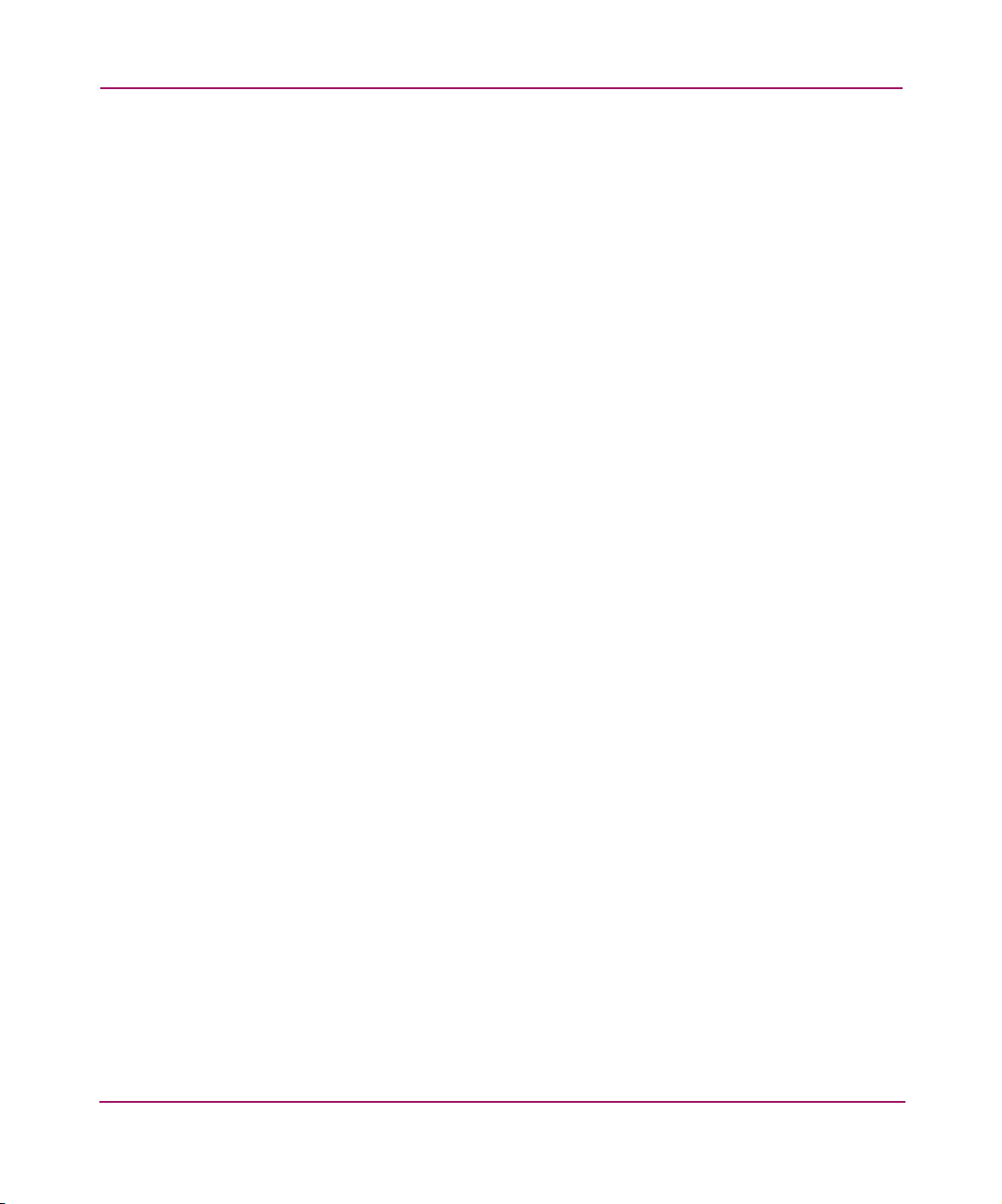
3 Discovering Devices and Applications . . . . . . . . . . . . . . . . . . . . . . . . . . . . . . . . . . .45
About Discoveries . . . . . . . . . . . . . . . . . . . . . . . . . . . . . . . . . . . . . . . . . . . . . . . . . . . . . . . . . 46
IP Discoveries . . . . . . . . . . . . . . . . . . . . . . . . . . . . . . . . . . . . . . . . . . . . . . . . . . . . . . . . . 46
SAN Discoveries . . . . . . . . . . . . . . . . . . . . . . . . . . . . . . . . . . . . . . . . . . . . . . . . . . . . . . . 47
Performing Discoveries . . . . . . . . . . . . . . . . . . . . . . . . . . . . . . . . . . . . . . . . . . . . . . . . . . . . . 48
Discovery Settings Summary. . . . . . . . . . . . . . . . . . . . . . . . . . . . . . . . . . . . . . . . . . . . . . 49
About Devices . . . . . . . . . . . . . . . . . . . . . . . . . . . . . . . . . . . . . . . . . . . . . . . . . . . . . . . . . . . . 50
Managing Discovered Devices . . . . . . . . . . . . . . . . . . . . . . . . . . . . . . . . . . . . . . . . . . . . . . . 50
Discovered Devices . . . . . . . . . . . . . . . . . . . . . . . . . . . . . . . . . . . . . . . . . . . . . . . . . . . . . 52
Command View EVA . . . . . . . . . . . . . . . . . . . . . . . . . . . . . . . . . . . . . . . . . . . . . . . . . . . 53
HSG Element Manager . . . . . . . . . . . . . . . . . . . . . . . . . . . . . . . . . . . . . . . . . . . . . . . . . . 53
4 Monitoring the SAN . . . . . . . . . . . . . . . . . . . . . . . . . . . . . . . . . . . . . . . . . . . . . . . .55
Storage Management Appliance Status . . . . . . . . . . . . . . . . . . . . . . . . . . . . . . . . . . . . . . . . . 56
Storage Management Appliance Logs . . . . . . . . . . . . . . . . . . . . . . . . . . . . . . . . . . . . . . . . . . 58
Using Event and Audit Logs . . . . . . . . . . . . . . . . . . . . . . . . . . . . . . . . . . . . . . . . . . . . . . 60
SAN Events and Event Notification. . . . . . . . . . . . . . . . . . . . . . . . . . . . . . . . . . . . . . . . . . . . 62
Application Events. . . . . . . . . . . . . . . . . . . . . . . . . . . . . . . . . . . . . . . . . . . . . . . . . . . . . . 62
Device Events. . . . . . . . . . . . . . . . . . . . . . . . . . . . . . . . . . . . . . . . . . . . . . . . . . . . . . . . . . 63
About Notification Types . . . . . . . . . . . . . . . . . . . . . . . . . . . . . . . . . . . . . . . . . . . . . . . . . . . . 65
SNMP Trap Forwarding. . . . . . . . . . . . . . . . . . . . . . . . . . . . . . . . . . . . . . . . . . . . . . . . . . 65
E-mail or E-mail Pager Notification . . . . . . . . . . . . . . . . . . . . . . . . . . . . . . . . . . . . . . . . 65
Avoiding Duplicate Notification . . . . . . . . . . . . . . . . . . . . . . . . . . . . . . . . . . . . . . . . . . . 66
Enabling User Properties for Notification . . . . . . . . . . . . . . . . . . . . . . . . . . . . . . . . . . . . . . . 67
Setting Up Notifications . . . . . . . . . . . . . . . . . . . . . . . . . . . . . . . . . . . . . . . . . . . . . . . . . . . . . 69
Notification for a Device or Application . . . . . . . . . . . . . . . . . . . . . . . . . . . . . . . . . . . . . 69
Notification for a User . . . . . . . . . . . . . . . . . . . . . . . . . . . . . . . . . . . . . . . . . . . . . . . . . . . 71
5 SAN Maintenance. . . . . . . . . . . . . . . . . . . . . . . . . . . . . . . . . . . . . . . . . . . . . . . . . .73
Summary of Maintenance Features . . . . . . . . . . . . . . . . . . . . . . . . . . . . . . . . . . . . . . . . . . . . 74
Installing Software . . . . . . . . . . . . . . . . . . . . . . . . . . . . . . . . . . . . . . . . . . . . . . . . . . . . . . 75
Installation Process . . . . . . . . . . . . . . . . . . . . . . . . . . . . . . . . . . . . . . . . . . . . . . . . . . 76
Installing Other Supported Applications. . . . . . . . . . . . . . . . . . . . . . . . . . . . . . . . . . 76
Backing Up and Restoring Data Files . . . . . . . . . . . . . . . . . . . . . . . . . . . . . . . . . . . . . . . 77
Managing Tools and Components . . . . . . . . . . . . . . . . . . . . . . . . . . . . . . . . . . . . . . . . . . . . . 78
Managing Licenses . . . . . . . . . . . . . . . . . . . . . . . . . . . . . . . . . . . . . . . . . . . . . . . . . . . . . . . . . 79
Diagnostic Tasks. . . . . . . . . . . . . . . . . . . . . . . . . . . . . . . . . . . . . . . . . . . . . . . . . . . . . . . . . . . 80
Automating Maintenance . . . . . . . . . . . . . . . . . . . . . . . . . . . . . . . . . . . . . . . . . . . . . . . . . . . . 81
v Storage Management Appliance Software User Guide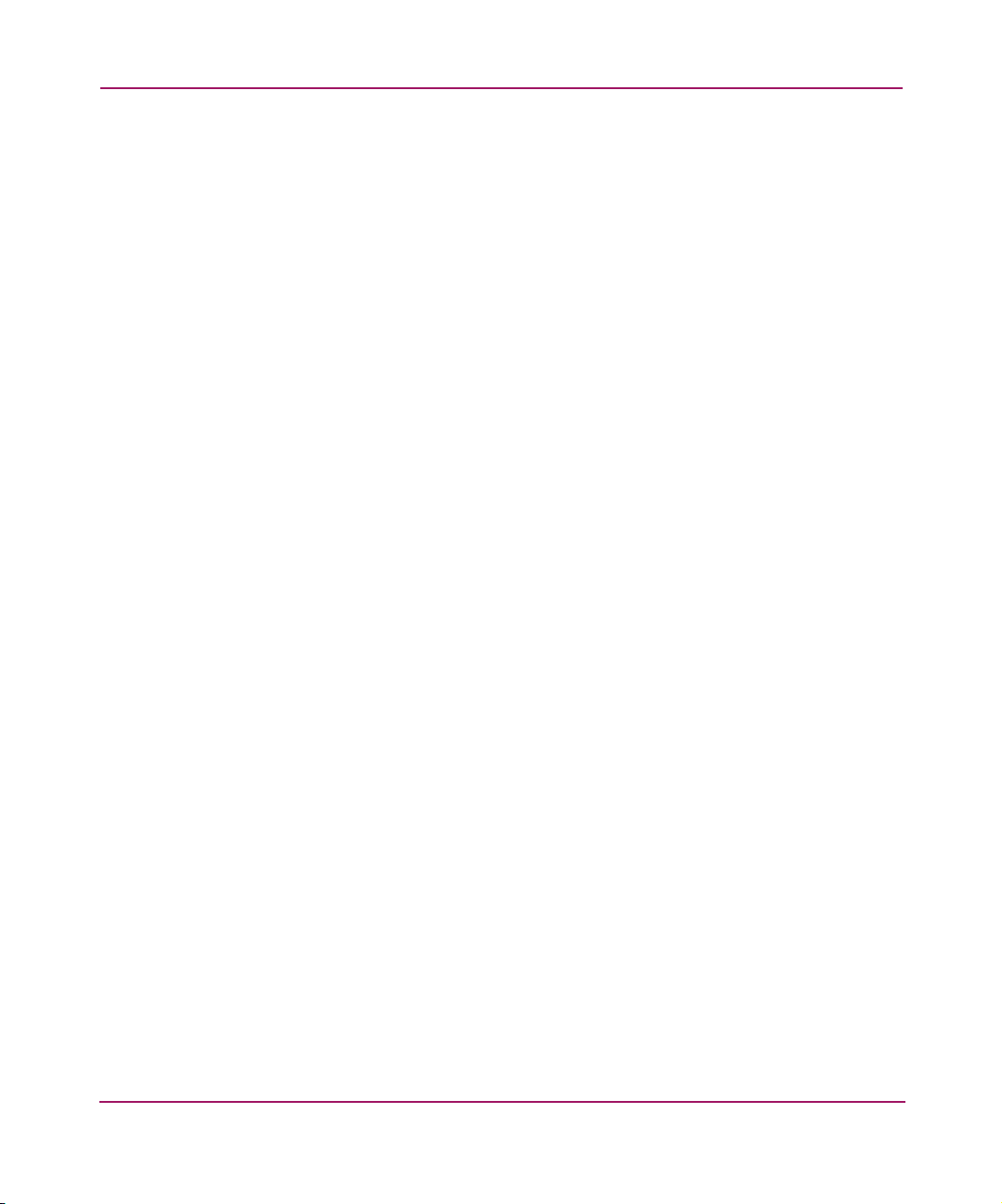
A Migrating Event Notification Settings . . . . . . . . . . . . . . . . . . . . . . . . . . . . . . . . . . . .83
Using the Migration Wizard. . . . . . . . . . . . . . . . . . . . . . . . . . . . . . . . . . . . . . . . . . . . . . . . . . 84
Creating a New Notification Recipient Account . . . . . . . . . . . . . . . . . . . . . . . . . . . . . . . . . . 85
Sending Notifications to an Existing Account . . . . . . . . . . . . . . . . . . . . . . . . . . . . . . . . . . . . 90
B Restoring the Software . . . . . . . . . . . . . . . . . . . . . . . . . . . . . . . . . . . . . . . . . . . . . .93
Steps for Restoring the Storage Management Appliance. . . . . . . . . . . . . . . . . . . . . . . . . . . . 94
Restoring the Software with a QuickRestore CD . . . . . . . . . . . . . . . . . . . . . . . . . . . . . . 95
Restore the SMA to Software Version 2.1 . . . . . . . . . . . . . . . . . . . . . . . . . . . . . . . . 95
Restore the SMA to its Factory-Installed State . . . . . . . . . . . . . . . . . . . . . . . . . . . . . 96
Reinstalling Optional Storage Management Applications . . . . . . . . . . . . . . . . . . . . . . . 96
Installing the v2.1 Software Update. . . . . . . . . . . . . . . . . . . . . . . . . . . . . . . . . . . . . . . . . 97
Reinstalling Optional Backup Software. . . . . . . . . . . . . . . . . . . . . . . . . . . . . . . . . . . . . . 97
Restoring the Database and Configuration Data . . . . . . . . . . . . . . . . . . . . . . . . . . . . . . . 97
Migrating to a New Storage Management Appliance . . . . . . . . . . . . . . . . . . . . . . . . . . . . . . 98
Recovering and Migrating from a Previous Software Version . . . . . . . . . . . . . . . . . . . . 99C Menu Options and Access Requirements . . . . . . . . . . . . . . . . . . . . . . . . . . . . . . . .101
vi Storage Management Appliance Software User Guide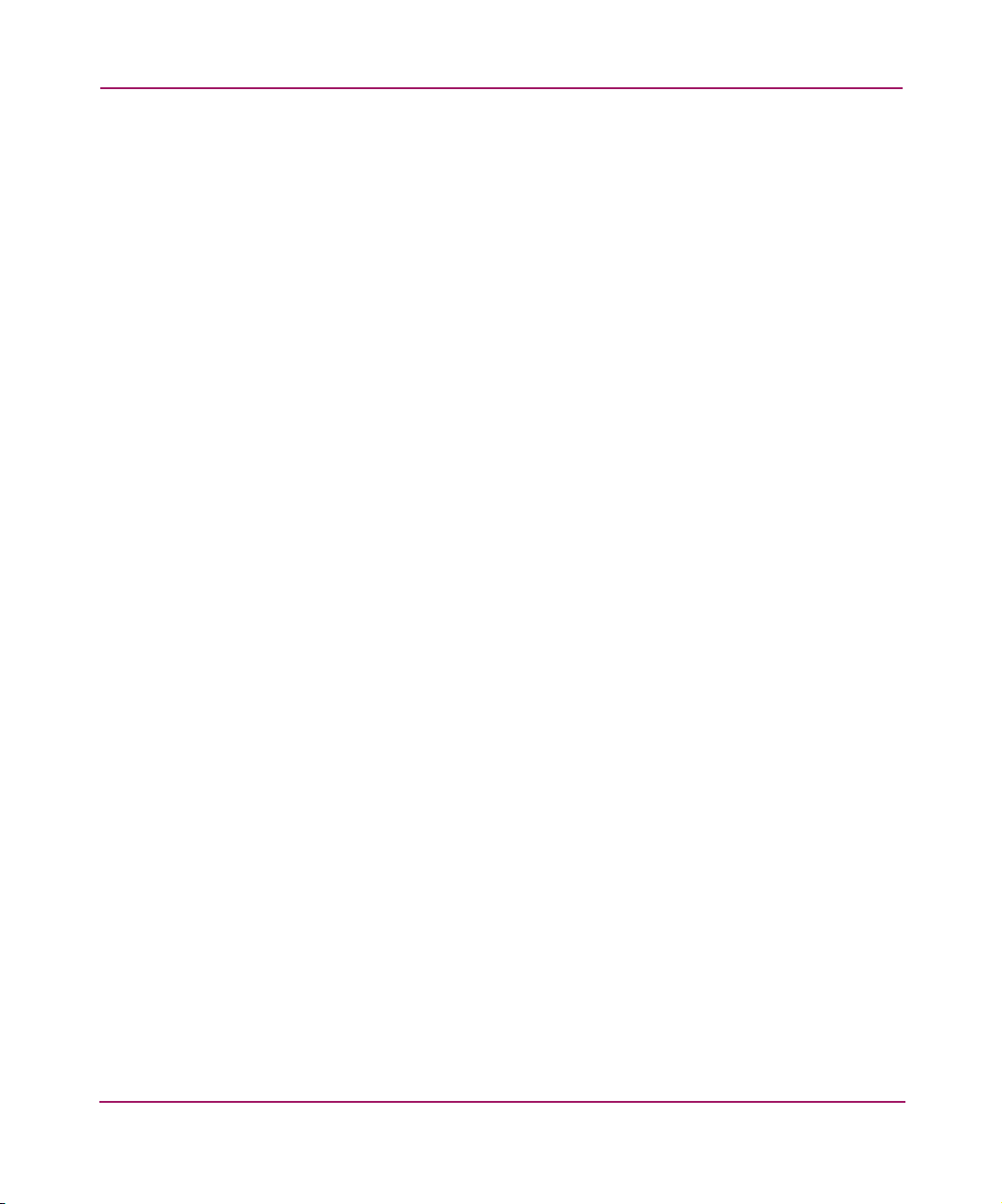
1 Storage Management Appliance software logon. . . . . . . . . . . . . . . . . . . . . . . . . . . . . 4
2 HP System Management logon screen . . . . . . . . . . . . . . . . . . . . . . . . . . . . . . . . . . . . 6
3 Storage Management Appliance software home page . . . . . . . . . . . . . . . . . . . . . . . . 94 Getting Started page . . . . . . . . . . . . . . . . . . . . . . . . . . . . . . . . . . . . . . . . . . . . . . . . . 10
5 Tools page . . . . . . . . . . . . . . . . . . . . . . . . . . . . . . . . . . . . . . . . . . . . . . . . . . . . . . . . . 11
6 Devices page . . . . . . . . . . . . . . . . . . . . . . . . . . . . . . . . . . . . . . . . . . . . . . . . . . . . . . . 12
7 My Links page example . . . . . . . . . . . . . . . . . . . . . . . . . . . . . . . . . . . . . . . . . . . . . . 13
8 Storage Management Appliance user interface. . . . . . . . . . . . . . . . . . . . . . . . . . . . . 14
9 Session pane . . . . . . . . . . . . . . . . . . . . . . . . . . . . . . . . . . . . . . . . . . . . . . . . . . . . . . . 15
10 Session pane: informational section . . . . . . . . . . . . . . . . . . . . . . . . . . . . . . . . . . . . . 15
11 Session pane: navigation section. . . . . . . . . . . . . . . . . . . . . . . . . . . . . . . . . . . . . . . . 15
12 Content Pane: links page example. . . . . . . . . . . . . . . . . . . . . . . . . . . . . . . . . . . . . . . 16
13 Content pane: wizard page example . . . . . . . . . . . . . . . . . . . . . . . . . . . . . . . . . . . . . 17
14 Content pane: properties page example. . . . . . . . . . . . . . . . . . . . . . . . . . . . . . . . . . . 18
15 Content pane example: Audit Log list table . . . . . . . . . . . . . . . . . . . . . . . . . . . . . . . 19
16 List table example with “All” buttons. . . . . . . . . . . . . . . . . . . . . . . . . . . . . . . . . . . . 20
17 Settings page . . . . . . . . . . . . . . . . . . . . . . . . . . . . . . . . . . . . . . . . . . . . . . . . . . . . . . . 24
18 Users page . . . . . . . . . . . . . . . . . . . . . . . . . . . . . . . . . . . . . . . . . . . . . . . . . . . . . . . . . 26
19 Create User page . . . . . . . . . . . . . . . . . . . . . . . . . . . . . . . . . . . . . . . . . . . . . . . . . . . . 28
20 Import User page . . . . . . . . . . . . . . . . . . . . . . . . . . . . . . . . . . . . . . . . . . . . . . . . . . . . 29
21 User Properties page: General tab . . . . . . . . . . . . . . . . . . . . . . . . . . . . . . . . . . . . . . . 31
22 Groups page. . . . . . . . . . . . . . . . . . . . . . . . . . . . . . . . . . . . . . . . . . . . . . . . . . . . . . . . 33
23 Import Group page. . . . . . . . . . . . . . . . . . . . . . . . . . . . . . . . . . . . . . . . . . . . . . . . . . . 33
24 Set Password page . . . . . . . . . . . . . . . . . . . . . . . . . . . . . . . . . . . . . . . . . . . . . . . . . . . 35
25 Manage Application Passwords page . . . . . . . . . . . . . . . . . . . . . . . . . . . . . . . . . . . . 36
26 Date and Time Settings page. . . . . . . . . . . . . . . . . . . . . . . . . . . . . . . . . . . . . . . . . . . 37
27 Mail Server Settings page . . . . . . . . . . . . . . . . . . . . . . . . . . . . . . . . . . . . . . . . . . . . . 38
28 Network page. . . . . . . . . . . . . . . . . . . . . . . . . . . . . . . . . . . . . . . . . . . . . . . . . . . . . . . 39
29 Appliance Name page . . . . . . . . . . . . . . . . . . . . . . . . . . . . . . . . . . . . . . . . . . . . . . . . 41
30 Domain Membership page. . . . . . . . . . . . . . . . . . . . . . . . . . . . . . . . . . . . . . . . . . . . . 43
31 Discovery page . . . . . . . . . . . . . . . . . . . . . . . . . . . . . . . . . . . . . . . . . . . . . . . . . . . . . 48
32 Devices page . . . . . . . . . . . . . . . . . . . . . . . . . . . . . . . . . . . . . . . . . . . . . . . . . . . . . . . 51
33 Discovered Devices page. . . . . . . . . . . . . . . . . . . . . . . . . . . . . . . . . . . . . . . . . . . . . . 52
34 Session pane with current status . . . . . . . . . . . . . . . . . . . . . . . . . . . . . . . . . . . . . . . . 56
35 Status page with details . . . . . . . . . . . . . . . . . . . . . . . . . . . . . . . . . . . . . . . . . . . . . . . 57
36 Logs page. . . . . . . . . . . . . . . . . . . . . . . . . . . . . . . . . . . . . . . . . . . . . . . . . . . . . . . . . . 59
37 Event Log . . . . . . . . . . . . . . . . . . . . . . . . . . . . . . . . . . . . . . . . . . . . . . . . . . . . . . . . . 60
vii Storage Management Appliance Software User Guide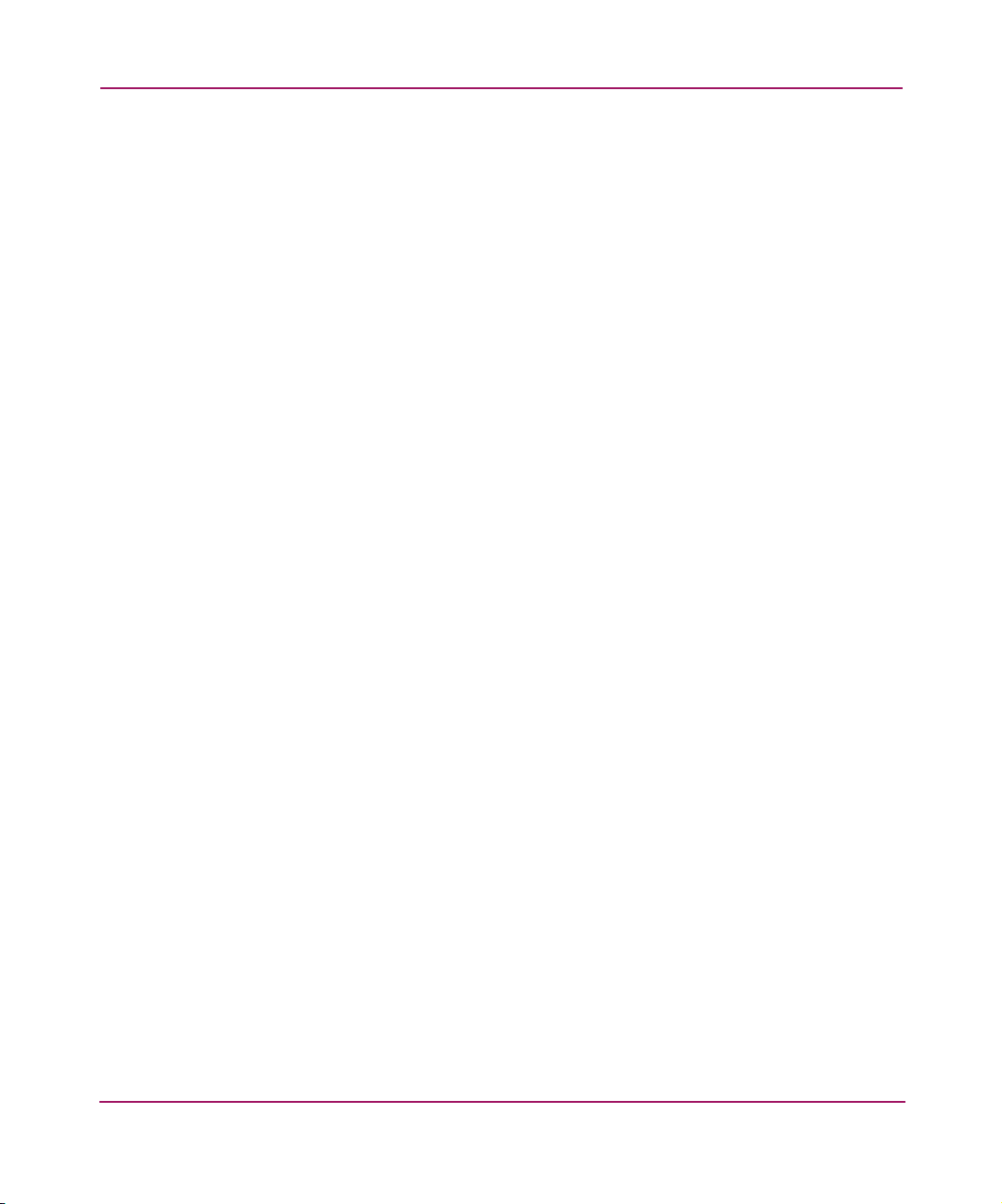
38 Contact Info tab of a User Properties page set . . . . . . . . . . . . . . . . . . . . . . . . . . . . . 67
39 Notification Info tab of a User Properties page set . . . . . . . . . . . . . . . . . . . . . . . . . . 68
40 Notification page . . . . . . . . . . . . . . . . . . . . . . . . . . . . . . . . . . . . . . . . . . . . . . . . . . . . 69
41 Notification Events page . . . . . . . . . . . . . . . . . . . . . . . . . . . . . . . . . . . . . . . . . . . . . . 70
42 User Event Notification page . . . . . . . . . . . . . . . . . . . . . . . . . . . . . . . . . . . . . . . . . . 71
43 Maintenance page . . . . . . . . . . . . . . . . . . . . . . . . . . . . . . . . . . . . . . . . . . . . . . . . . . . 74
44 Manage Tools page . . . . . . . . . . . . . . . . . . . . . . . . . . . . . . . . . . . . . . . . . . . . . . . . . . 78
45 Licensing page. . . . . . . . . . . . . . . . . . . . . . . . . . . . . . . . . . . . . . . . . . . . . . . . . . . . . . 79
46 Diagnostics page . . . . . . . . . . . . . . . . . . . . . . . . . . . . . . . . . . . . . . . . . . . . . . . . . . . . 80
47 Automation Manager Policies page. . . . . . . . . . . . . . . . . . . . . . . . . . . . . . . . . . . . . . 82
48 Migrate Event Notification Recipients page . . . . . . . . . . . . . . . . . . . . . . . . . . . . . . . 84
49 Event Notification Migration page: choose method . . . . . . . . . . . . . . . . . . . . . . . . . 84
50 Event Notification Migration page: choose create a new user account. . . . . . . . . . . 8651 Migration wizard: create new account. . . . . . . . . . . . . . . . . . . . . . . . . . . . . . . . . . . . 86
52 Migration wizard: choose tools for notifications. . . . . . . . . . . . . . . . . . . . . . . . . . . . 87
53 Migration wizard: new account summary page. . . . . . . . . . . . . . . . . . . . . . . . . . . . . 88
54 Event Notification Migration page: choose to send to existing account. . . . . . . . . . 9055 Migration wizard: choose existing account. . . . . . . . . . . . . . . . . . . . . . . . . . . . . . . . 90
56 Migration wizard: choose tools for notifications. . . . . . . . . . . . . . . . . . . . . . . . . . . . 91
57 Migration wizard: existing account summary page. . . . . . . . . . . . . . . . . . . . . . . . . . 91
1 Document Conventions . . . . . . . . . . . . . . . . . . . . . . . . . . . . . . . . . . . . . . . . . . . . . . . xii
2 Tabs on User Properties Page for Different User Privilege Levels. . . . . . . . . . . . . . 313 Local SAN Discovery Settings . . . . . . . . . . . . . . . . . . . . . . . . . . . . . . . . . . . . . . . . . 47
4 Possible Status Types . . . . . . . . . . . . . . . . . . . . . . . . . . . . . . . . . . . . . . . . . . . . . . . . 56
5 Storage Management Appliance Menu Options . . . . . . . . . . . . . . . . . . . . . . . . . . . 102
viii Storage Management Appliance Software User Guide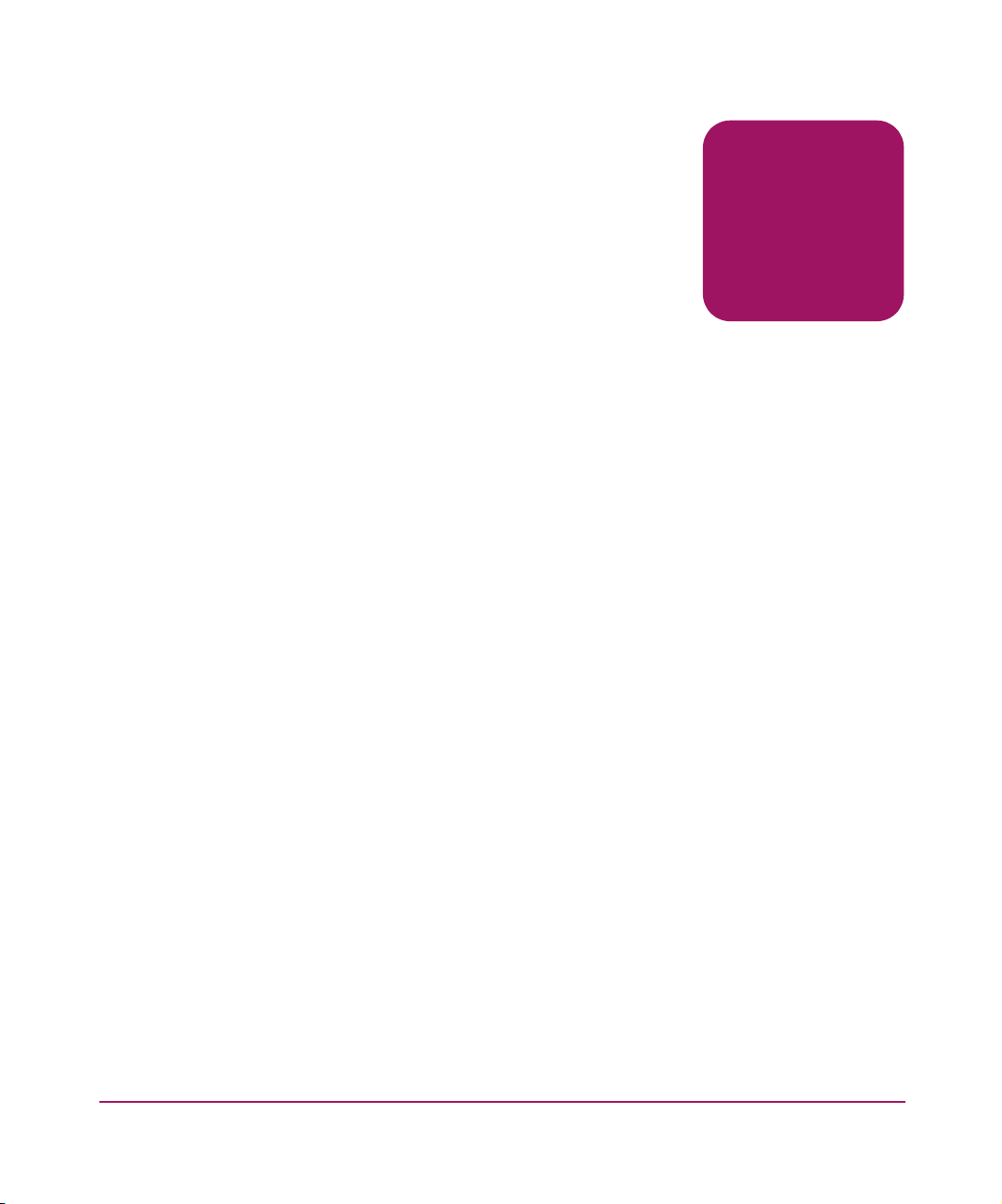
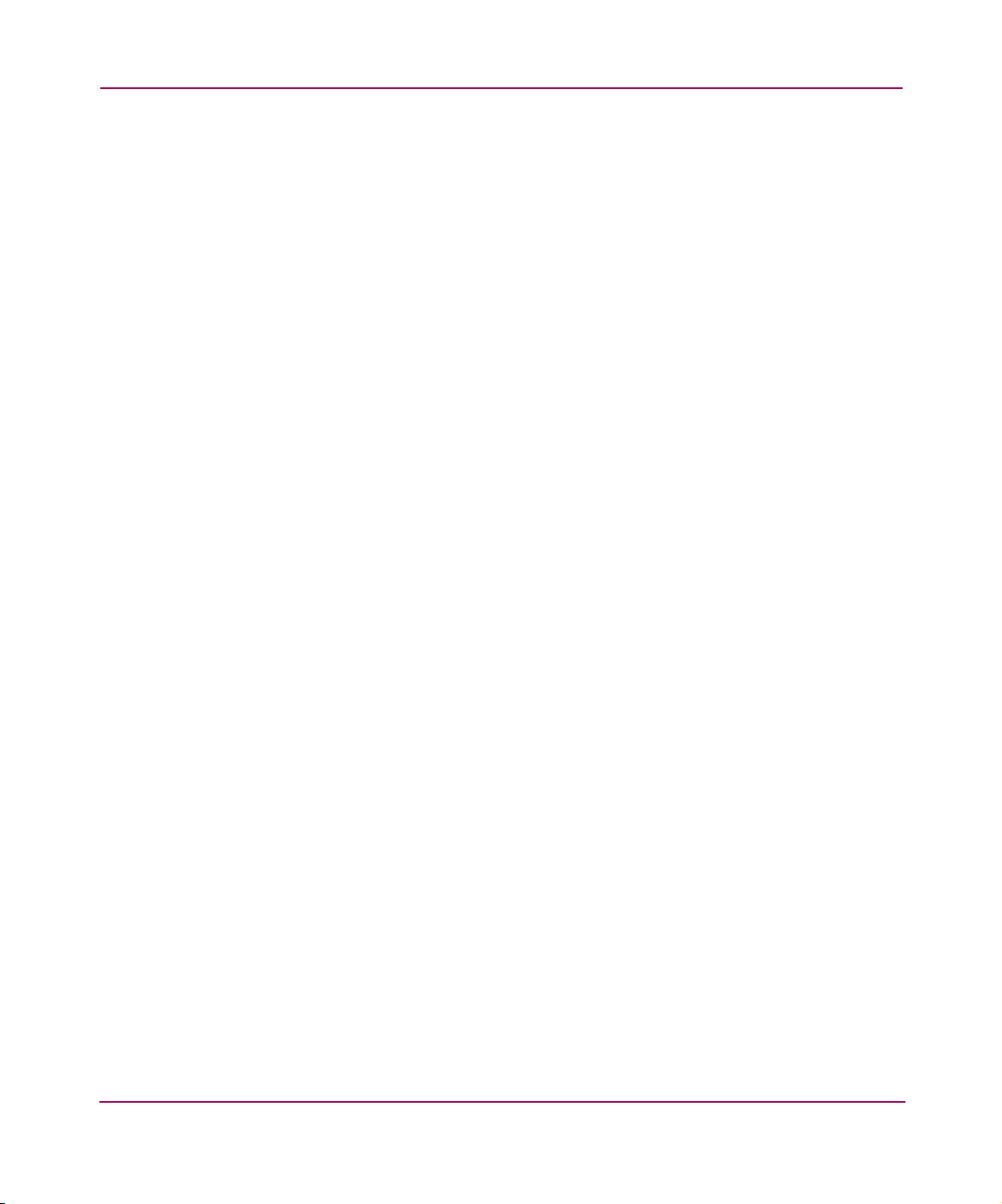
This book is intended for use by storage and system administrators who are experienced with managing storage area networks (SANs).
Before you install this update, you must have Storage Management Appliance software v1.0C (January 2002 update) or v2.0 installed.
Refer to the following documentation for information about the Storage Management Appliance software v2.1:
■ HP OpenView Storage Management Appliance Software Update Installation ■ HP OpenView Storage Management Appliance Software Release Notes ■ HP OpenView Storage Management Appliance Software Using Backup Software Application Notes ■ HP OpenView Storage Management Appliance Software Using Antivirus Software Application Notes ■ HP OpenView Storage Management Appliance Software Event Code Definitions Application Notes ■ HP OpenView Storage Management Appliance Software High Availability Application Notes ■ HP OpenView Storage Management Appliance Software Using Multiple Storage Management Appliances in a SAN Application Notes ■ HP OpenView Storage Management Appliance Software Using System Management Software Application Notes x Storage Management Appliance Software User Guide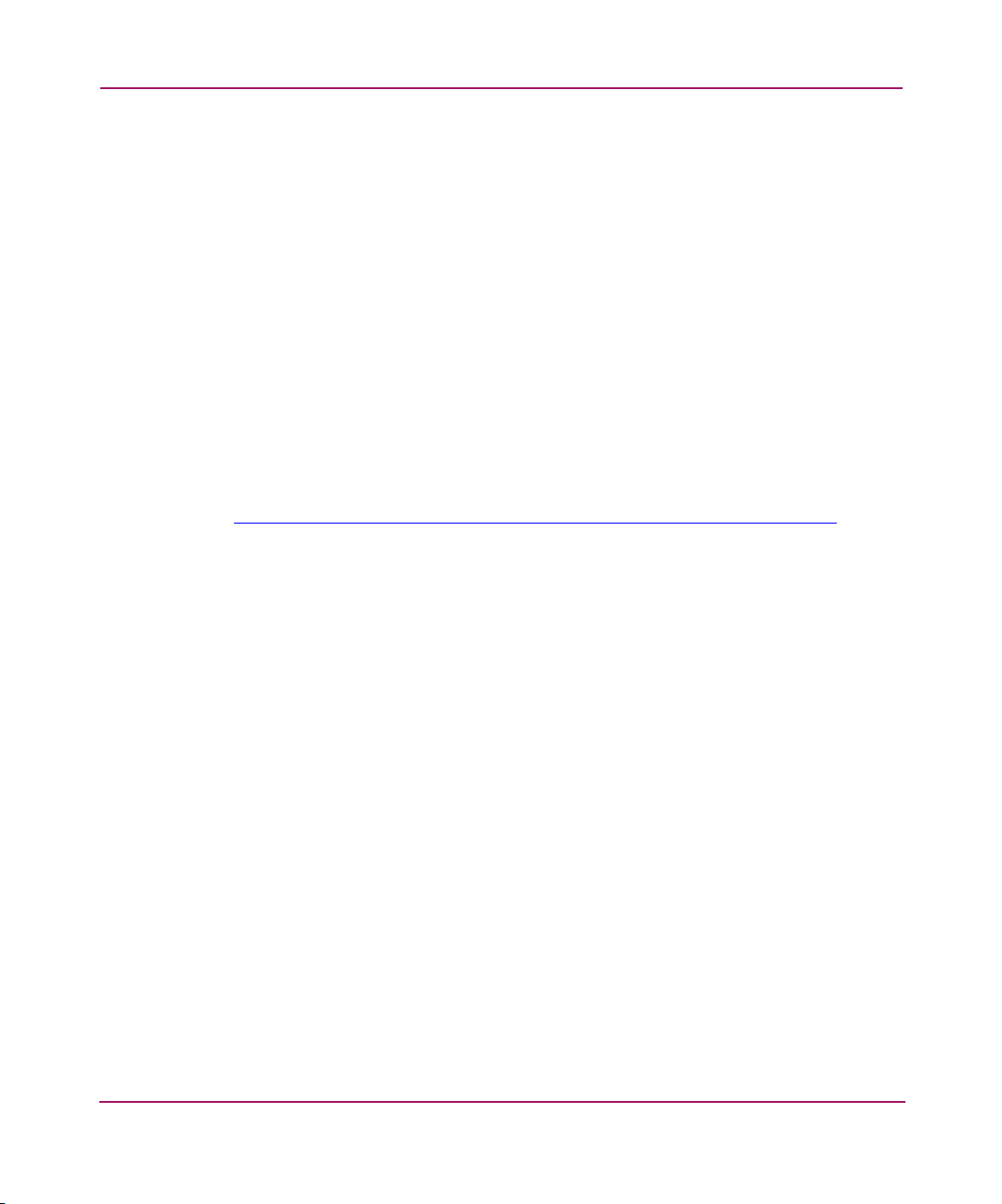
Additional information, including white papers and best-practices documents, is available from the HP website at
http://h18006.www1.hp.com/products/sanworks/managementappliance/documentation.htmlThe online help system provided with the Storage Management Appliance software provides detailed information and procedures for using every system feature. Refer to the online help for troubleshooting advice, as well. The purpose of this User Guide is to summarize and supplement information found in the online help system. Unlike the online help, this guide presents information in chapters that address general user needs.